Gopro Hero 3+ Wifi and Updating Issues
Go to solution
Solved by Jer45,
*UPDATE*
Recently, I was able to solve the issue by updating the firmware and wifi settings within a single update package (there are different options for updates on the GoPro website). This allowed me to reset the wifi password and finally fully unlock my GoPro that I bought used back when I originally made this post. Looks like the combined update wasn't working during my first go-around with this issue, but the GoPro website should be working now.
Just posting this follow-up so I can mark solved 

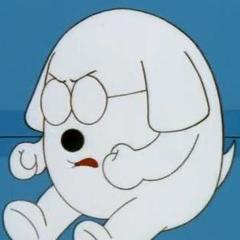
.png.255947720031a641abdac78e663b681c.png)



.thumb.jpeg.9babd505c85c11addf31a285a02547cc.jpeg)










Create an account or sign in to comment
You need to be a member in order to leave a comment
Create an account
Sign up for a new account in our community. It's easy!
Register a new accountSign in
Already have an account? Sign in here.
Sign In Now