Computer pops when I turn it on
Go to solution
Solved by Guest,
Ok. Can't imagine that sound, but for a moment I was thinking about a relay in that PSU. Usually people would not hear a thing like that, because people usually leave the power connected to their PC.
The vid I used has an example relay sound. I've got an "undustrial" timer with an relay in it. It's 220 volts, and can switch up to 2000 watt. When that timer turns on or off, I hear a rather noticable "clunk".
Anyways, if you only hear that sound when you plug/unplug your PC, and if it works perfectly as long as you keep the power connected... I'd just keep it connected 24/7, and use the PC power buttons to turn the thing on/off. The amount of power that your pc uses while it's off (but connected) is minimal.

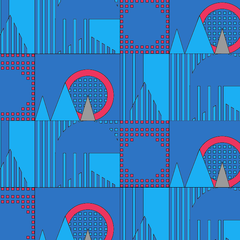




.thumb.jpg.ab6821c090888206ddcf98bb04736c47.jpg)











Create an account or sign in to comment
You need to be a member in order to leave a comment
Create an account
Sign up for a new account in our community. It's easy!
Register a new accountSign in
Already have an account? Sign in here.
Sign In Now