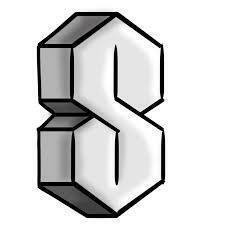Is freesync worth it?
- Prev
- 1
- 2
- Next
- Page 1 of 2
- Prev
- 1
- 2
- Next
- Page 1 of 2

This topic is now closed to further replies.
Share
Followers
2