SSD Setup
7 minutes ago, ethandeguire said:But I'd like to keep all of my OS settings and passwords and such, is there any real reasons why not to? Your method just seems like more work and I'll do it i'd just like the explanation behind it.
Because first of all, operating systems are very delicate and moving them between drives often causes problems.
You can go to google and look up "issues after cloning" to see the millions of people who have done it and had problems afterward.
Anything from no boot, windows locking up, drive usage pinning at 100%, programs not working, updates not installing, etc etc etc
Sometimes the issues happen immediately, other time you find out months later that something has been screwed up in the background.
It is also especially bad to clone to an SSD because sometimes the OS can detect it as a hard drive and perform cleaning functions that should not be performed on an SSD.
WD, one of the biggest storage drive makers in the world, does not recommend cloning to SSDs.
Basically, it is a lazy workaround that will end up making you clean install in the future. It takes less time to clean install now with a new drive than to clone, have problems, and clean install later.
It is also better to clean install now because you have a fresh new drive, so after installing you can look back at the programs or settings on your other drive to remember what you need to change/install. Since you install windows on the SSD, your HDD will serve as a temporary backup while you get your programs set up.
If you clean install in the future, the drive you will be installing to is the drive with your OS and programs and settings, and all of that will be overwritten during the clean install so you would need to purchase a separate drive or something to copy everything over as a backup.

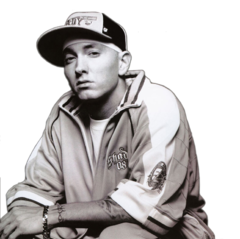














Create an account or sign in to comment
You need to be a member in order to leave a comment
Create an account
Sign up for a new account in our community. It's easy!
Register a new accountSign in
Already have an account? Sign in here.
Sign In Now