[EMERGENCY] Fresh Install Laptop, Graphics Glitching Out
Go to solution
Solved by AmateurPCGuy,
16 hours ago, guillaumedsde said:Yeah doubt reformatting will do the trick, try anyways, could be a driver issue.
If the problem is still unfixed, its a good thing the laptop has 2 GPUs just disable the iGPU in the BIOS/UEFI and use the nvidia chip
Apparently, its a driver issue. I found out that the driver that Windows installed before was the wrong one (no idea how), hence the graphics glitch.
Got the laptop re-formatted and I'm happy with the results as well. CPU is topping out at 60 degrees under load, while nVidia GPU tops out at 64. All that with zero presence of any graphics glitch.

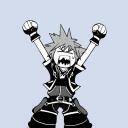
















Create an account or sign in to comment
You need to be a member in order to leave a comment
Create an account
Sign up for a new account in our community. It's easy!
Register a new accountSign in
Already have an account? Sign in here.
Sign In Now