WD HDD's!?
50 minutes ago, MVPernula said:~snip~
Hi there ![]()
What's the current drive's brand and model and what makes you think it is failing? Did you check its S.M.A.R.T. status? Did you back your data up?
What will you be doing with your new drive? Some drives like the WD Blue are best for certain type of usages while other are best at other types of workloads so it really depends on what you are planning.
WD Blue is your regular everyday drive that is most commonly used for regular computing, light gaming and workloads and combined with SSD. It is fully capable to run most games as well as many programs for editing or programming. I'd go with it if you are simply doing everyday things or have a SSD as a boot drive.
WD Green is your energy-efficient drive that works cool, quiet and saves a lot of power. It is designed for backups and secondary storage. Its features allow it to be a great choice for quiet backup builds or for archiving. It is mostly chosen for massive media storage in builds that have another drive for the OS and active programs and games. Mind that WD Green is no longer in production and the Green line has been integrated into the WD Blue line.
WD Black is the performance drive in WD's consumer line. It is the fastest among them and has good features such as a built-in dual-core CPU that makes the drive great for multitasking. It is designed for heavy gaming, big workloads and intensive file usage. It has a llong, 5-year limited warranty and its mostly used in gaming computers or editing machines.
WD Red is the NAS/RAID class drive from the consumer series that is designed specifically for RAID environments and NAS devices. It is tuned and optimized for 24/7 performance, RAID arrays and up to 8-bay NAS systems. This drive is often used for backups, stable secondary storage and in streaming builds, as well as NAS and RAID.
WD Purple is your surveillance-class drive, designed specifically for surveillance storage, video recording and streaming. It has optimized noise reduction (being the most quiet drive in the consumer line with only 22dBA nooise level during seeking time), significantly reduced frame loss nad optimized firmware. This drive is also used often for desktop computers due to its low noise levels. It has optimized sequential read/write speeds but the random read/write speeds are lower than normal and some people experience problems with it in regular desktops.
WD AV is a drive that is designed specifically for 24/7 streaming and PVR, DVR and IPTV environments. It is an earlier version of the WD Purple and is still used for constant streaming in TVs, media players, etc.
Let me know if you have any specific questions for any of the drives. ![]() I'd be more than happy to help!
I'd be more than happy to help!
Captain_WD.

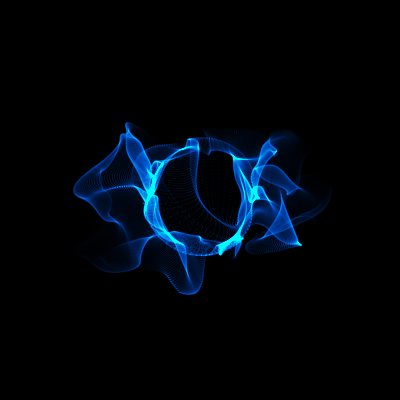














Create an account or sign in to comment
You need to be a member in order to leave a comment
Create an account
Sign up for a new account in our community. It's easy!
Register a new accountSign in
Already have an account? Sign in here.
Sign In Now