8GB RX480 shows 4GB in Unigine Valley
3 hours ago, vojta.pokorny said:Hello good people of the community,
I have run into a very strange issue today. I was testing the stability of my overclock of the RX480 Nitro+ 8GB version that I have, using Unigine Valley.
Well after the benchmark, when it showed FPS numbers and system specs, I noticed it says that the card only has 4GB of memory. See for yourselves in the attachment.
I found some similar issue where it was said that Windows shows all graphics cards with more than 4GB of memory as only 4GB, which as far as I know is true, but GPU-Z shows it has 8GB, the AMD settings software shows it has 8GB, only Unigine Valley reported a different value.
I noticed a couple days earlier there was someone else with the same issue, don't know how that went down so I'm creating my own thread.
Does anyone else with the RX480 have this issue? Is it real? Should I return the card? Or is the benchmark getting the system info from Windows?
It's not a problem with your GPU. It's a problem with Unigine

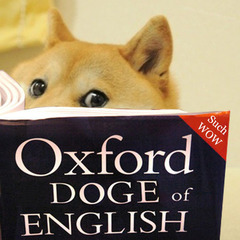

















Create an account or sign in to comment
You need to be a member in order to leave a comment
Create an account
Sign up for a new account in our community. It's easy!
Register a new accountSign in
Already have an account? Sign in here.
Sign In Now