Will it fit? (Cooler Master Hyper 212x)
50 minutes ago, Cavi said:Hi! I want to include a Cooler Master Hyper 212x cooler in my new build, but I'm not sure if everything will be okay. I've actually asked this in my build plan thread, but I want to be 100% sure so I came here to find an answer. I want to buy MSI Z170A Gaming Pro Carbon motherborad and I've heard that because of the RGB stip on the right RAM slots are a little closer to the CPU socket and I don't know if the 212x will fit in there and not interfere with 2x 8GB G.Skill Ripjaws V RAM sticks. I can always go with some low profile RAM if that's a problem, but I'd like to stick with Ripjaws V if possible.
It looks like you can move the fan up to make sure it clears the sticks. That's what I did with my EVO anyway and it works like a charm.

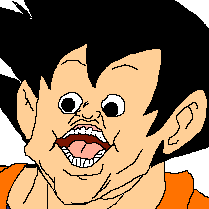
.png.255947720031a641abdac78e663b681c.png)














Create an account or sign in to comment
You need to be a member in order to leave a comment
Create an account
Sign up for a new account in our community. It's easy!
Register a new accountSign in
Already have an account? Sign in here.
Sign In Now