Can I listen to my spotify playlist in VLC
Go to solution
Solved by Luc401,
Just now, Howlingwolf101 said:It depends on if spotify lets you download those songs or saves them locally which I would imagine it would do something like that for offline. In which case it might be as simple as finding the songs and changing their default music player to VLC, I can't say for sure because I don't have the premium version.
Spotify downloads them locally yes, but only allows the spotify client to play them.

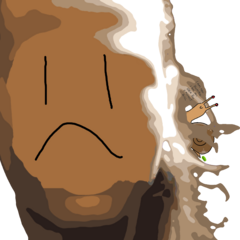



.thumb.jpeg.9babd505c85c11addf31a285a02547cc.jpeg)










Create an account or sign in to comment
You need to be a member in order to leave a comment
Create an account
Sign up for a new account in our community. It's easy!
Register a new accountSign in
Already have an account? Sign in here.
Sign In Now