What settings do you recommend for my laptop?
Go to solution
Solved by Kayn,
Folding isn't recommended for laptops. I don't even fold and I know this.
No you can fold on a laptop just make sure that it doesn't get too hot. So I wouldn't recommend folding on it 24/7.
Well to get the best results you can have the slider all the way up to full but make sure that your temperatures are in order and doesn't get too high or you can set it on medium and get it fold away. But remember temperatures.
Announcements
-
Featured Topics
-
Topics
-
joe_ollie909 ·
Posted in CPUs, Motherboards, and Memory4 -
DreamCat04 ·
Posted in PC Gaming0 -
saltycaramel ·
Posted in Tech News1 -
4
-
1
-
1
-
1
-
VinSen ·
Posted in New Builds and Planning4 -
2
-
Fahizzle ·
Posted in CPUs, Motherboards, and Memory0
-

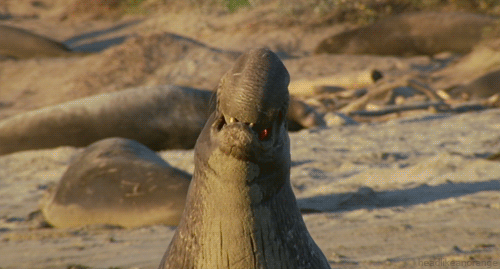













Create an account or sign in to comment
You need to be a member in order to leave a comment
Create an account
Sign up for a new account in our community. It's easy!
Register a new accountSign in
Already have an account? Sign in here.
Sign In Now