Graphics Card question
Go to solution
Solved by GlassBomb,
Ok, So soon I am going to get a r9 380 from gigabyte and it says it supports 4 displays. I am planning on having 3 displays an my desk and one for my tv. What I wanted to know was does the amount of displays effect the performance.
Thanks, Cory!
It will only really hinder your performance if you are using more than one monitor to game on at once. I.E. If you span the game over all three monitors. But if you are just using one to game on, and two of the monitors as additional ones, then you are fine.

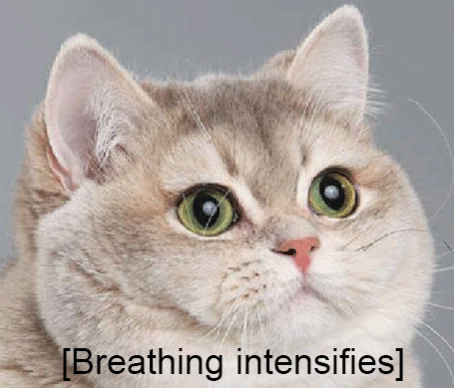














Create an account or sign in to comment
You need to be a member in order to leave a comment
Create an account
Sign up for a new account in our community. It's easy!
Register a new accountSign in
Already have an account? Sign in here.
Sign In Now