Wrong CPU temps displaying
k i ran aida64 cpu stress test for 10ish minutes and noticed that my temp 1 and temp 2 were going up temp3 never moved so its eliminated. 1 and 2 stayed neck and neck so i cant tell for sure which is which. im thinking its temp 1 because i took a can of air and sprayed the vrm with air and temp 2 went down until i stopped hitting it with air. i also noticed that after i ended the stress test and the temps were dropping whenever my cpu usage went up temp 1 also went up
well, there you have it then, temp 1 is your CPU temp as read from your MB sensor, use it to monitor the temps. It may not be the EXACT cpu temperature but it is way more accurate than the processor sensor itself, if you look up in my screenshot, my cpu reads 28°C, LMAO my ambient temperature is around 30°C and the 41°C reading is waaay more believable.

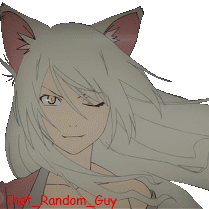

















Create an account or sign in to comment
You need to be a member in order to leave a comment
Create an account
Sign up for a new account in our community. It's easy!
Register a new accountSign in
Already have an account? Sign in here.
Sign In Now