How do i remove the fan on AMD stock heatsink
Go to solution
Solved by Valkyrie Lenneth,
It is really flush against the metal
check this.. imagine the red line is the screwdriver, the yellow(push screwdriver down thus causing leverage, to the heatsink) and the green is where u put the flat tip ( press it under the plastic, dont worry its not fragile really )
should easily pop off once u know how ( had troubles in the begin too but now il pop em in seconds )
-
Featured Topics
-
Topics
-
0
-
XxWOODSIExX ·
Posted in Troubleshooting2 -
Pove ·
Posted in New Builds and Planning7 -
4
-
tommmie20000 ·
Posted in Audio3 -
INotPablo ·
Posted in Cases and Mods2 -
Pove ·
Posted in Power Supplies6 -
Knugen1015 ·
Posted in Windows3 -
1
-
2
-

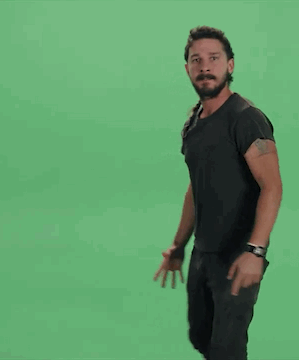







.thumb.jpeg.9babd505c85c11addf31a285a02547cc.jpeg)







Create an account or sign in to comment
You need to be a member in order to leave a comment
Create an account
Sign up for a new account in our community. It's easy!
Register a new accountSign in
Already have an account? Sign in here.
Sign In Now