Problems with Corsair Link
Go to solution
Solved by yuh25,
Found the problem, I had the window too small and for some reason "Link" decided to have 3 "devices" per fan/pump so it only showed the top ones which happend to be stuck on 0, While the real ones were right down the bottom of the window.
Seems to be working fine and I can control everything again :D
-
Featured Topics
-
Topics
-
0
-
pilgr1mag3 ·
Posted in Graphics Cards1 -
hometown odyssey ·
Posted in New Builds and Planning1 -
Mesarasi ·
Posted in New Builds and Planning1 -
0
-
7
-
2
-
CDR_Xavier ·
Posted in Cooling5 -
1
-
3
-
-
play_circle_filled

Latest From Tech Quickie:
Ethernet Is Named After Something Really Dumb (and other tech stories)

.thumb.jpg.575c76559dc7afa52399966ffa8132a9.jpg)


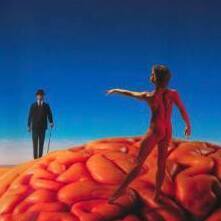







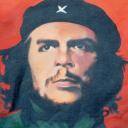






Create an account or sign in to comment
You need to be a member in order to leave a comment
Create an account
Sign up for a new account in our community. It's easy!
Register a new accountSign in
Already have an account? Sign in here.
Sign In Now