Can't restart my computer
I plugged the USB in, booted BIOS and saved the old BIOS file to the USB just in case, and then I was about to update, and it couldn't find the other file on the USB..
So I can't update because it can't find the other file.
And I am starting to think I have the latest version because in "Live update 6" it clearly says I have the latest version, which it says is "A11" somthing, but in BIOS it says v10.1B1. And when I saved the old BIOS file as a backup the filename was "E7821IIT.A11" and the file I downloaded has the name "E7821IIMS.A70" so the question is, which one is the oldest?
I'm starting to get pissed of about this problem, I hate these kind of small ass problems because I can't let it go I NEED to fix it, I can't just not restart my computer
Ok, so if it is still saying that you have the most updated bios then I guess it can't be lying. I'd honestly suggest contacting gigabyte now I'm pretty sure that I can't help you further. Sorry man. I hope you figure this out.

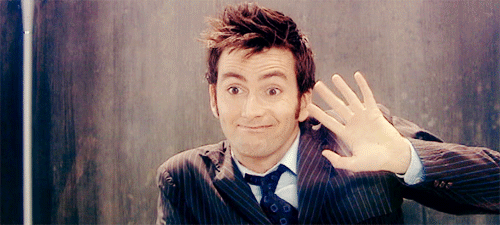



.thumb.jpg.271b3e6811b76c1a6c28065117ae6c81.jpg)













Create an account or sign in to comment
You need to be a member in order to leave a comment
Create an account
Sign up for a new account in our community. It's easy!
Register a new accountSign in
Already have an account? Sign in here.
Sign In Now