Is the initial user.........
Go to solution
Solved by Speedbird,
With full administrator rights? I've heard varying views.
Also I've heard that you don't want to use an administrator account, except to update or modify your computer. For security reasons. Is this correct?
Yes, with full rights. Using an admin account on Vista and later is completely safe, as long as User Account Control is enabled. UAC was introduced with Vista and improved with 7. An administrator account is like a standard user account and the explorer.exe is shell is started as a limited user. However, if a program requests admin access, you can just accept the UAC prompt to grant them. The difference between admin and limited accounts is that limuted users need to provide the password of an admin to accept UAC.

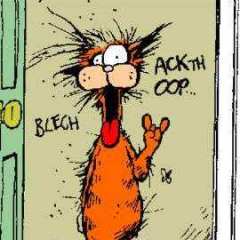





.thumb.jpg.ab6821c090888206ddcf98bb04736c47.jpg)











Create an account or sign in to comment
You need to be a member in order to leave a comment
Create an account
Sign up for a new account in our community. It's easy!
Register a new accountSign in
Already have an account? Sign in here.
Sign In Now