Sims 4 Not Starting Up
Go to solution
Solved by snoopy6489,
I'm posting this so if any one else has this problem. If you are running the beta version of origin uninstall it and re install it and don't enable use the beta version of origin. That made it work for me.
-
Featured Topics
-
Topics
-
0
-
0
-
3
-
ElChales ·
Posted in New Builds and Planning4 -
Gundmi ·
Posted in Troubleshooting0 -
0
-
1
-
ElChales ·
Posted in New Builds and Planning0 -
naldo29 ·
Posted in Troubleshooting2 -
1
-
-
play_circle_filled

Latest From Linus Tech Tips:
I Am Not Buying A Super Computer - WAN Show May 3, 2024

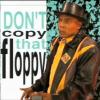














Create an account or sign in to comment
You need to be a member in order to leave a comment
Create an account
Sign up for a new account in our community. It's easy!
Register a new accountSign in
Already have an account? Sign in here.
Sign In Now