Disabling Gigabyte B85 voltage limit?
Go to solution
Solved by runit3,
DS3H. And I was afraid of updating to latest as I heard it gets rid of the overclocking. Maybe that was for a different board though.
The DS3H lists version F6 as "Improving Intel K-sku CPU performance", which I would assume means overclocking. The D3H version F14 explicitly states, "CPU Vcore voltage option up to 1.8v". It appears that with any Gigabyte B85 board you're going to have to update the BIOS version to enable OCing past 1.2v.

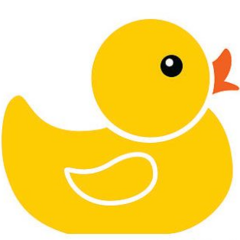














Create an account or sign in to comment
You need to be a member in order to leave a comment
Create an account
Sign up for a new account in our community. It's easy!
Register a new accountSign in
Already have an account? Sign in here.
Sign In Now