Different Overclocking tools with different Memory Clock interpretations?
Go to solution
Solved by TheRetiredSlave,
msi is probably dividing it by the total amount of ram... kinda like what happens in the bios for ram in general.. 5600mhz / 4gb of ram = 1400mhz
It's not the total amount of VRAM that matters, it's the fact that GDDR5's "effective" clockspeed is 4 times that of it's real clockspeed. The clockspeed is actually 1400 Mhz, which gives an effective clockspeed of 5600 Mhz.
A GPU with "7 Ghz" memory has memory that's actually clocked at 1750 Mhz.
It's a bit like standard RAM. DDR (double data rate) memory that's technically a 1600 Mhz kit will actually be running at 800 Mhz, because 800 * 2 = 1600.

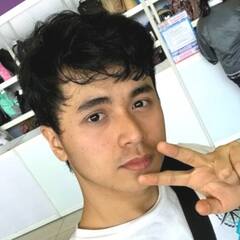
.png.255947720031a641abdac78e663b681c.png)
















Create an account or sign in to comment
You need to be a member in order to leave a comment
Create an account
Sign up for a new account in our community. It's easy!
Register a new accountSign in
Already have an account? Sign in here.
Sign In Now