1440 monitor for <$300
Sick. I'll have to get CPK and try it out. So to change settings do I have to make a .icc, or a .icm file? Or are those available online.
Thanks for all the help by the way. Really looking forward to doing this build.
NP glad to help where I can.
You'll have to make the profiles as each monitor is unique so someone else's profile isn't going to be ideal for you even if you both have the same monitor, you can use the windows colour management wizard to setup your screen then CPK can save the current settings as a .cpk/.icc/.icm file, you might be able to use your GPU control panel to do the same but I haven't tried that yet, I hope you can because you get a lot more options and you don't have to start from scratch each time you want to make an adjustment. If you're like most people and don't have a calibration kit I use http://www.lagom.nl/lcd-test/ in conjunction with the windows wizard and a selection of pictures that I'm familiar with, I find using a couple of different test pattern sources gets you a better image but at the end of the day what looks good to you is the most important thing (unless your a professional artist ![]() ). The other option is to get a picture/test pattern or two and have them professionally printed then calibrate to match the printed colours.
). The other option is to get a picture/test pattern or two and have them professionally printed then calibrate to match the printed colours.

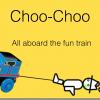















Create an account or sign in to comment
You need to be a member in order to leave a comment
Create an account
Sign up for a new account in our community. It's easy!
Register a new accountSign in
Already have an account? Sign in here.
Sign In Now