Are these pins bent?
1 minute ago, Hinjima said:There is a chance you need a BIOS update for the 14900k to work in that motherboard.
@RONOTHAN## Thoughts? I'm not too familiar with Z790's and 14th gen.
Eh, not likely. The 14900K should just work on 13th gen BIOS revisions, though a BIOS update probably wouldn't hurt (unfortunately, the Z790-P does not have BIOS Flashback, so you'd be stuck with whatever BIOS was on the board until you get into the BIOS).
1 minute ago, Wright said:I tried the paperclip test and the fan started spinning a few seconds after
OK, if the PSU passes the paperclip test, but the system refuses to do anything, there's probably something up with the start button. Either the button you're pressing is faulty, the connection isn't hooked up to the right spot (or you're hitting the wrong ones if you're trying to start it with a knife), or the board is, in fact, DOA, though the socket will have nothing to do with that.
3 minutes ago, Wright said:Amazon q&a / product info say it doesn’t need a bios update to run 14th gen
I will say that's probably right (in regards to the 14900K and 14600K, the 14700K is a special case), though Amazon's Q&A and product info pages are fairly regularly wrong, so I wouldn't use them as a source.





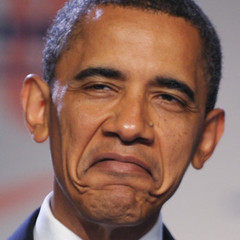











Create an account or sign in to comment
You need to be a member in order to leave a comment
Create an account
Sign up for a new account in our community. It's easy!
Register a new accountSign in
Already have an account? Sign in here.
Sign In Now