Unexplainable reboots on extreme high end system
Go to solution
Solved by Whatisthis,
4 hours ago, aurrorax said:No dump file present, see CSV for HWinfo logs
No throttling, no temp issues, solid power rails. The only one thing I see is that you have a decent bit of vdroop (core voltage dips with load) of about 0.05v. It may or may not be the problem, but it’s easy to fix to see.
Go into bios and in the cpu voltage section there should be a load line calibration option. Put that on the 3rd or 2nd highest option. It will prevent the voltage drop. See if that fixes things.
Edit - scratch that. If you get the issue at idle too, vdroop ain’t it.
This one is going to be hardware roulette…one of the components is causing the psu to power cycle.

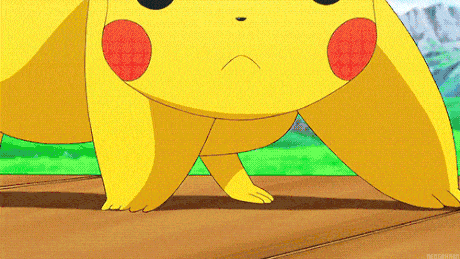
.png.255947720031a641abdac78e663b681c.png)















Create an account or sign in to comment
You need to be a member in order to leave a comment
Create an account
Sign up for a new account in our community. It's easy!
Register a new accountSign in
Already have an account? Sign in here.
Sign In Now