pcbuild It's time to upgrade! Yes, but... what?
Go to solution
Solved by FreqEvans,
My GPU is a little bit bent but It has been like that for ever.
But now I'm having big problems with my PC, so I'll close this thread.
Thanks to everyone!
-
Topics
-
Idkwhattodowithmylife ·
Posted in Graphics Cards2 -
4eyeguy ·
Posted in New Builds and Planning3 -
Gin N Rum 5454 ·
Posted in Programs, Apps and Websites3 -
0
-
jordanbuilds1 ·
Posted in CPUs, Motherboards, and Memory1 -
IDuki ·
Posted in Storage Devices1 -
11
-
WolfiVR ·
Posted in Troubleshooting0 -
4
-
hanouzz ·
Posted in New Builds and Planning7
-

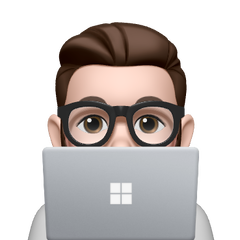
.png.255947720031a641abdac78e663b681c.png)















Create an account or sign in to comment
You need to be a member in order to leave a comment
Create an account
Sign up for a new account in our community. It's easy!
Register a new accountSign in
Already have an account? Sign in here.
Sign In Now