Getting PCMCIA card reader working on Windows 10

By
da na
in Troubleshooting
in Troubleshooting
Go to solution
Solved by Radium_Angel,
this file is for win 10 enterprise 21h22 (or whatever the latest is called)
from the link, but they have other options, what OS and version are you using, I'll attach it here for you
-
Featured Topics
-
Topics
-
0
-
AlexGoesHigh ·
Posted in Linux, macOS and Everything Not-Windows2 -
0
-
rlaphoenix ·
Posted in Displays0 -
ulookuglynoob ·
Posted in Mobile Gaming1 -
I eat limes often ·
Posted in Laptops and Pre-Built Systems3 -
1
-
DudeSquad11 ·
Posted in CPUs, Motherboards, and Memory8 -
Guggenheim. ·
Posted in Troubleshooting2 -
1
-




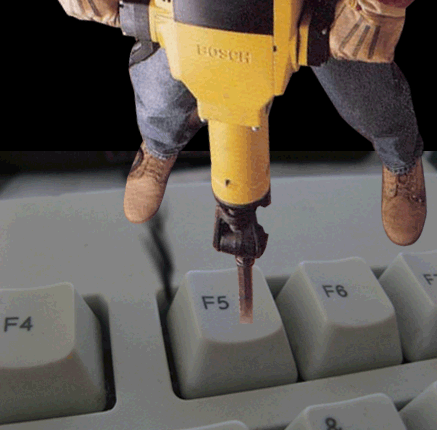





.thumb.jpeg.9babd505c85c11addf31a285a02547cc.jpeg)







Create an account or sign in to comment
You need to be a member in order to leave a comment
Create an account
Sign up for a new account in our community. It's easy!
Register a new accountSign in
Already have an account? Sign in here.
Sign In Now