Help with new build and Ram/Mobo problems
Go to solution
Solved by StillUndecided,
Update everyone, after some more tests i tried lowering my ram frequency from 5600 to 5400 in the bios settings and this seems to have fixed the problem, I don't know how or why but for now it's a good enough fix for me. Thanks again for the help.
-
Featured Topics
-
Topics
-
YoungBlade ·
Posted in Storage Devices1 -
0
-
3
-
3
-
Refit ·
Posted in Troubleshooting0 -
3
-
KapteijnK ·
Posted in New Builds and Planning20 -
0
-
8
-
8385895939 ·
Posted in Troubleshooting1
-







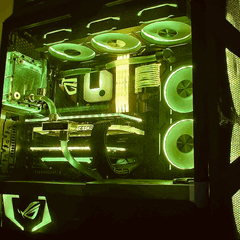












Create an account or sign in to comment
You need to be a member in order to leave a comment
Create an account
Sign up for a new account in our community. It's easy!
Register a new accountSign in
Already have an account? Sign in here.
Sign In Now