Games/Programs Requiring OpenGL Not Working On New Build
Can you grab GPU-Z and get a look at what it reports for OpenGL? (seems like there might be some answers if it's there/showing as supported but 'stuck' at v.1.1)
...or better yet, make sure you're using the GPU's video output and not the mobo (cutting to the chase of that 'stuck at 1.1 potential solution')
-
Featured Topics
-
Topics
-
hanouzz ·
Posted in Power Supplies3 -
0
-
Hellowpplz ·
Posted in Troubleshooting3 -
D. Sheperd ·
Posted in Troubleshooting1 -
CGarza ·
Posted in Servers, NAS, and Home Lab2 -
MyLittleFella ·
Posted in Audio2 -
Renton577 ·
Posted in Laptops and Pre-Built Systems1 -
DanteCoal ·
Posted in Troubleshooting5 -
4
-
smi305 ·
Posted in New Builds and Planning2
-
-
play_circle_filled

Latest From Linus Tech Tips:
iPhones Are Undeleting Nudes?? - WAN Show May 17, 2024
-
play_circle_filled

Latest From Tech Quickie:
Ethernet Is Named After Something Really Dumb (and other tech stories)




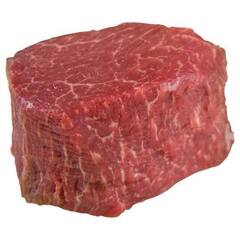











Create an account or sign in to comment
You need to be a member in order to leave a comment
Create an account
Sign up for a new account in our community. It's easy!
Register a new accountSign in
Already have an account? Sign in here.
Sign In Now