Two same 2K monitors to share one resolution of 5120x1440
Go to solution
Solved by RONOTHAN##,
It's Nvidia drivers, you want to look up how to setup Nvidia Surround. It's very finicky to get setup and working, but it is designed to do exactly what you want it to do. There are tons of guides out there for how to setup and use it, albeit not many as of recently since a) it hasn't changed much in the last 5+ years and b) ultrawides have kinda made it irrelevant.
Here's Nvidia's official instructions for how to set it up, though if you're better following videos find one of the dozens that also exist:
https://nvidia.custhelp.com/app/answers/detail/a_id/5335/~/gettings-started-with-nvidia-surround











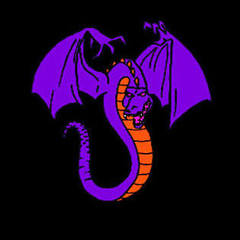








Create an account or sign in to comment
You need to be a member in order to leave a comment
Create an account
Sign up for a new account in our community. It's easy!
Register a new accountSign in
Already have an account? Sign in here.
Sign In Now