Should I enable MCE + XMP in 9700k with a Noctua U12s Chromax in ASUS Prime Z370-A?
Go to solution
Solved by RONOTHAN##,
4 minutes ago, AltF4_345 said:I have a Meshify 2 Compact with 2 front 140mm Fractal Venturi HF-14 fans and a rear 120mm Fractal gp-12 fan. Yes, my board is one of those, I tried searching for vrm temp on HWInfo64 and I can't find it anywhere.
That rear 120mm fan would probably make it fine, though I would personally want a fan zip tied to make sure there's no issues before enabling MCE. Realistically, the worst case scenario would be that the board just shuts off randomly, ASUS does set their OTP at a pretty reasonable limit before any damage will occur, even for long term usage, so it's probably not a problem, but at the same time I'd be concerned enough where I'd want that fan.

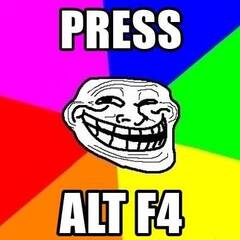
.png.255947720031a641abdac78e663b681c.png)














Create an account or sign in to comment
You need to be a member in order to leave a comment
Create an account
Sign up for a new account in our community. It's easy!
Register a new accountSign in
Already have an account? Sign in here.
Sign In Now