Potential Router Upgrade
7 hours ago, rojobahr said:Do you mean cards that utilize Intel's technology, because
Specifically Intel's chip set. Intel only sells laptop cards directly. But Intel is considered to have some of the best chipsets in this space.
7 hours ago, rojobahr said:passthrough mode is whether the ethernet ports on the UVerse router and the wireless channels on a new router can be utilized without a speed impact, because those two routers don't look like they have dedicated ethernet ports, unless I'm an idiot and WAN ports connect the router to the modem (or UVerse router in my passthrough case, I think) and LAN ports connect the router to devices.
Essentially pass thru mode passes all traffic to the next device in the chain. You would connect an Ethernet cable from the Uverse box to the WAN port of the router. Then just use the router for every thing. Many people use this method and have never bitched about speed issues.
7 hours ago, rojobahr said:ooking at smallnetbuilder's WiFi Router Ranker and, from looks and stats, I'm liking the ASUS AX5700 and the AX6000. You know if those ones are considered good?
I dont have experience directly with ASUS routers, I have seen many positive things about them. I think the AI mesh feature most support is cool. I personally use the Synology RT2600AC. I haven't upgraded to WIFi 6 yet, because Im waiting to see if WiFi 6E is going to be worth it. Plus my router does just fine with the speeds Comcast supplies on top of the fact my router also keeps track of data usage per device and thats good because Comcast has data caps.

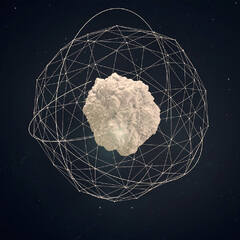
















Create an account or sign in to comment
You need to be a member in order to leave a comment
Create an account
Sign up for a new account in our community. It's easy!
Register a new accountSign in
Already have an account? Sign in here.
Sign In Now