lan to wan Setting up 2nd Home LAN
21 minutes ago, kbdavis said:I am currently building a house and I've moved in with family for the time being. I want to keep our networks separate and I am running into some issues.
I have 2 routers. Router 1 (R1), which is what is connected directly to the ISP, is working fine. I am trying to connect R2's WAN to R1's LAN, and here is what I currently have configured:
Router 1
Gateway: 192.168.0.1
Subnet: 255.255.255.0Set up static IP to R2 as: 192.168.0.253
---------------------------------
Router 2
I guess for some reason I thought that on the LAN TCP/IP settings that the IP (which is the 10.0.0.1) should have matched the first image of 192.168.1.1, but when I use this the router resets it to the 10.0.0.1 after I update it.
With it being it's own network, I am keeping DHCP active on R2.
Can someone tell me what I'm not doing properly here? I've also tried using a subnet of 255.255.255.128 on R2 without much success. I can connect to R2's admin page but it has no internet.
So…. This isn’t really a “preferred” config since you are inducing a double NAT situation in the R2 domain. But if you want to get it working, you should set R2 to use DHCP on the WAN side since it’s getting an IP from R1 (or you can set it static, but it has to reside within R1’s subnet, which you have as 192.168.0.x, but in the screenshot you set it to 192.168.1.1, try 192.168.0.254 (254 is the highest number that can be used in R1’s subnet, likely it hasn’t tried to hand out that IP yet so you won’t try and assign an IP that has already been assigned by R1’s DHCP server)).
Back to the issue of double NAT… it’s not the most fun situation. It does work, but it can cause fun problems (not fun problems…). What is the purpose of this? What is the concern your trying to mitigate? The correct way to do this is with multiple subnets and 1 single firewall. But that isn’t something a standard consumer router can do.


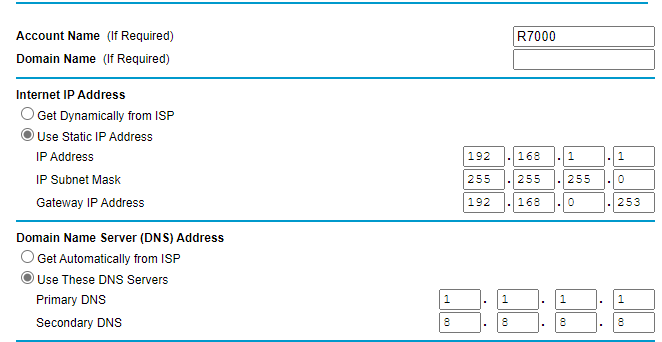

















Create an account or sign in to comment
You need to be a member in order to leave a comment
Create an account
Sign up for a new account in our community. It's easy!
Register a new accountSign in
Already have an account? Sign in here.
Sign In Now