Fiber optic connection better than conventional gold plated cables ?
4 minutes ago, Mouse-Potato said:Ah that sucks, so i got a sound card for nothing
. It has a RX 550 GPU and the reciever does support ARC through HDMI. So I would just split the audio to the receiver and the video to the receiver and bypass the sound card? I use foobar to listen to DSD audio sources, I guess I could still runb that through Toslink or should i just use the audio through HDMI ?
If you use HDMI for sound, then you would bypass the soundcard, yes.
In most cases, you would bypass the soundcard by using the Toslink, as well, as you wouldn't use the DAC and amplifier in the soundcard. With Toslink you would "just" pass the digital signal on to the DAC in the receiver.
With DSD it becomes a bit more complicated.
If you're doing the DSD decoding in software on your PC, then it wouldn't matter what output you're using.
However, if ou rely on hardware decoding of your DSD content, then you might be tied down to a specific output.

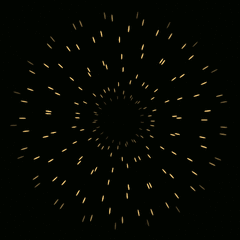















Create an account or sign in to comment
You need to be a member in order to leave a comment
Create an account
Sign up for a new account in our community. It's easy!
Register a new accountSign in
Already have an account? Sign in here.
Sign In Now