Windows driver updates are messing up my Amd driver for the 4650G
12 minutes ago, Phoinix said:So I got my hands on an AMD 4650G and used DDU to wipe my system completely of all drivers. Then I installed the latest AMD driver (21.4.1); once I reboot back into Windows, Windows updates wants to update the AMD driver with its own.. and it jacks up the AMD driver I installed. I attached a picture of what happens after windows updates the driver.
For right now I put Windows update on hold for 7 days until I can sort this out. I have had to use DDU 4 times now... and even tried disabling windows auto updates in DDU but it didnt work.
Any one know of a solution.. super annoying
Also realized this should probably be in the CPU thread.. but it is an APU so.. haha
sneaky
Similar forced install happens in a laptop I have with a Zen series APU. You have to block Windows from updating the driver using Microsoft's own software called "wushowhide". You can specifically hide the AMD video driver update from Windows through this software. I can't find this software in the wild now but if you need it let me know. Maybe I can share it with you somehow.

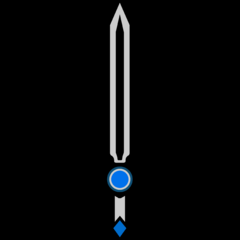
















Create an account or sign in to comment
You need to be a member in order to leave a comment
Create an account
Sign up for a new account in our community. It's easy!
Register a new accountSign in
Already have an account? Sign in here.
Sign In Now