Geforce Experience is recording the wrong display?
13 minutes ago, Elvis841 said:Crazy thing about this is I just fixed this issue myself the other day.
I found my fix by going into the shadowplay overlay, stopping any recording or instant replays you are currently doing, and then going to the settings. Scroll all the way down and then click on "privacy". Turn off the only option there. It records your desktop and turning it off will allow shadowplay to record only your game.
Kind of a weird place to put that kind of thing but oh well
Hey, just in case you want to record your desktop, i spent some more time searching and found this. it fixed it for me and i can record my desktop.
https://www.reddit.com/r/GeForceExperience/comments/imes94/fix_recording_the_wrong_monitor_on_shadowplay/

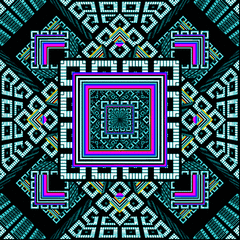
.png.255947720031a641abdac78e663b681c.png)















Create an account or sign in to comment
You need to be a member in order to leave a comment
Create an account
Sign up for a new account in our community. It's easy!
Register a new accountSign in
Already have an account? Sign in here.
Sign In Now