BIOS settings to get the maximum out of i9 9900K WITHOUT overclocking or overpowering it?
5 hours ago, vrilya87 said:Hello guys,
I'm new here. Just got myself a i9 9900k. First boot was OK and it reached 5000 MHz on some of the cores but after restarting a few times and running some benchmarks I saw it only got to 4700 MHz on all cores under load and never went back to 5000 MHz again. I read around and saw that this is because of the 95 watt limitation.
Made some tweaks on the mobo and now it reaches 4900 MHz in Turbo mode. But never to 5000 MHz as the specs from Intel suggest...
However, I couldn't help but notice that I also get crazy high voltages from time to time - please see screenshot:
My question is: How can I get the processor to work as per specifications given in Wikichip for that particular CPU WITHOUT OVERCLOCKING IN ANY WAY?
Here they are:
Config:
CPU: 9900k
Mobo: Asus TUF Z390 Pro Gaming
RAM: Kingston HyperX Fury Black - 2x16GB @ 3200 MHz
NVME: Samsung 970 Evo Plus - 500GB
GPU: MSI GTX 1080 Armor OC
Cooler: Noctua NH-D15
HDD: Toshiba 3 TB / 7200 rpm
PSU: Super Flower Leadex II - 750W Gold
Case: FSP CMT510
Thank you to everyone who responds!
That *IS* how the CPU behaves, IF Intel guidelines are followed.
5.0 GHz is ONLY SINGLE-CORE or TWO CORE load.
Even ChipWiki outlines in the little table you see.
You changing the SVID Behavior makes the i9-9900K run out-of-line from Intel's 95W TDP guidelines.
If you are not aware.
With more than 2 cores running at 5.0 GHz (constantly, or for longer periods), the CPU is no longer 95W, but probably ~130W or something.
(You'll have to measure it to get truly know...and NOT software measuring).
https://www.anandtech.com/show/13591/the-intel-core-i9-9900k-at-95w-fixing-the-power-for-sff
Quote

When a processor is initially loaded, it should enter a state where PL2 describes the maximum power for a time of Tau seconds. When in this PL2 state, the CPU follows Intel’s per-core Turbo table rules, which reduces the frequency based on the number of cores loaded.
After Tau seconds, the CPU should drop down to a PL1 maximum sustained power value, which is usually identical to TDP. Depending on the CPU, this may reduce the frequency to the base frequency, or well below the all-core turbo frequency.
Technically PL2 is obtained over a moving average window, Tau, such that any low power moments on the processor will 'give budget back' to the turbo mode, however the graph above is the easiest way to see the high turbo mode on a fully loaded processor.
So while Intel defines a value for PL1, PL2, and Tau, almost zero consumer motherboard manufacturers actually follow it. There are many reasons why, mostly relating to overengineering the motherboards and wanting users to have the best performance at all times. The only times where these values follow any form of Intel guidance is in small form factor PCs.



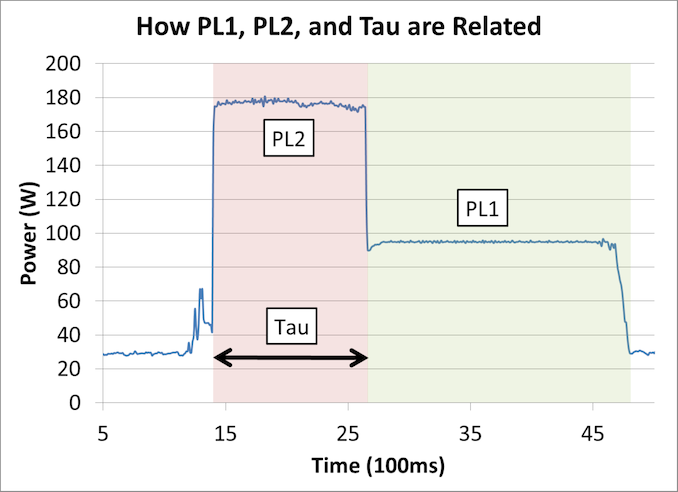















Create an account or sign in to comment
You need to be a member in order to leave a comment
Create an account
Sign up for a new account in our community. It's easy!
Register a new accountSign in
Already have an account? Sign in here.
Sign In Now