CPU running hotter and no longer stable after bios update.
Go to solution
Solved by TheNerdyCanadian,
FINAL Update: ASUS ended up closing all 3 tickets basically saying I was on my own so I bought a new motherboard. It's an MSI MAG X570 Tomahawk and it's honestly worth the $320 I paid, I can run my same OC at lower voltage so I ended up running it faster on the same voltage, and my memory even can run faster, somehow my 2400 sticks have an XMP of 2933 that the ASUS board didn't see?
-
Featured Topics
-
Topics
-
0
-
RvG Iced ·
Posted in New Builds and Planning0 -
Rogers24 ·
Posted in Troubleshooting0 -
TurkishBTW ·
Posted in Peripherals0 -
1
-
kennethk ·
Posted in Peripherals1 -
5
-
BTSHalfLifeAndGmodFan2003 ·
Posted in Storage Devices6 -
6
-
1
-

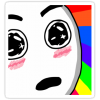

















Create an account or sign in to comment
You need to be a member in order to leave a comment
Create an account
Sign up for a new account in our community. It's easy!
Register a new accountSign in
Already have an account? Sign in here.
Sign In Now