URGENT: Pc will not boot
Go to solution
Solved by jaslion,
Just now, NicekillBG said:It turns on without the rgb lights, then the rgb lights turn on and the fans go max speed after that it goes to phase one, slow spinning and no lighting
Sounds like either boot looping or just straight up boot failur
1 minute ago, NicekillBG said:Have not touched the bios as it is a b550 and I thought it will run, should I q flash it?
Not many boards are running a new enough bios for ryzen 5000 cpu's so IF it can do a bios update without the cpu (follow the instructions from gigabyte VERY CLEARLY) then do so.

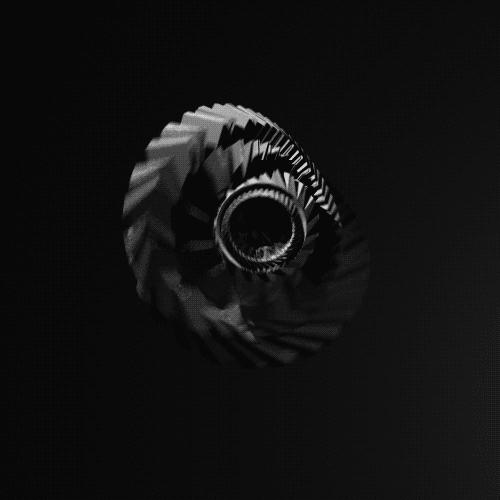















Create an account or sign in to comment
You need to be a member in order to leave a comment
Create an account
Sign up for a new account in our community. It's easy!
Register a new accountSign in
Already have an account? Sign in here.
Sign In Now