Problem verifying Discord login when using VPN
47 minutes ago, Hitrate said:they give an error with a red text, as if the password or username was incorrect, but all it was is that I use a VPN & haven't activated two factor or whatever.
You get that message when you logon from a new device or IP address, not specifically because you use a VPN and 2FA has nothing to do with the message.
47 minutes ago, Hitrate said:Discord just send direct you to a blog post that only guides you to set up two factor authentication, no other way around it.
I don't personally use Discord, but from reading through the email and the linked post, it doesn't look like 2FA is required. Verifying your account with an email is required, but 2FA is only recommended. There should be a button below the link that you use to verify it is you logging in. I've included a pic below of what you should be seeing, click on the blue button that says "Verify Login" instead of the link.
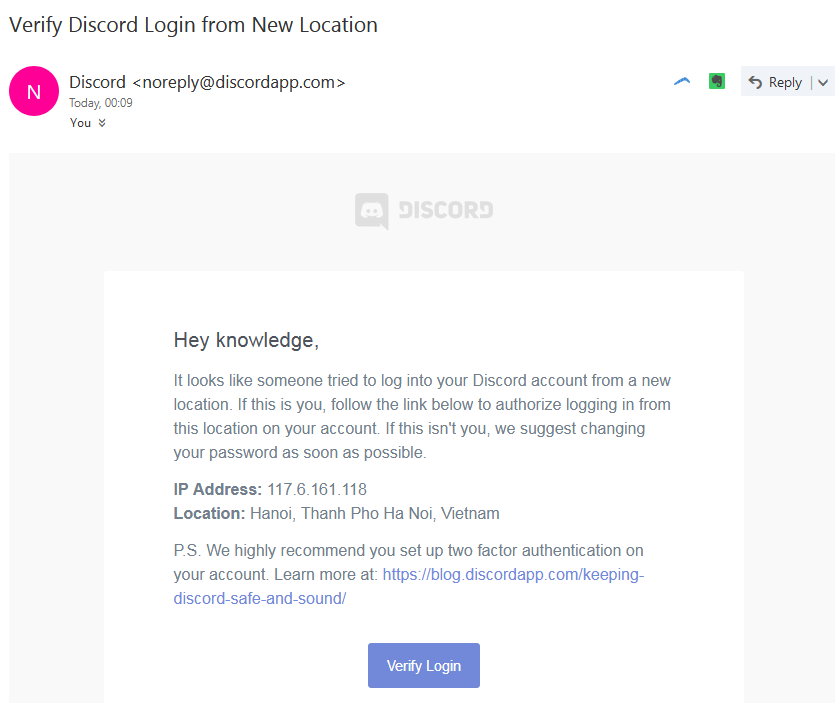
Edit 2: This picture is not mine nor OPs, it is just one of the first pictures I found when doing an image search, that's why I didn't remove any information like IP address or location.
Edit: Before you claim a company is corrupt, make sure what you are claiming is true. You claim there is no way around not enabling 2FA, that is false. You also say companies don't give the option for 2FA for security, but instead to get more of your personal information. If that was true, they would require you to provide a phone number when signing up for an account. Instead they give you an option to provide your information, so that you can add a layer of protection to your account. If you don't want to provide you phone number, that is your decision to make, but don't make objectively false statements or make baseless claims that companies are corrupt because they are trying to inform you that your account may be compromised.


















Create an account or sign in to comment
You need to be a member in order to leave a comment
Create an account
Sign up for a new account in our community. It's easy!
Register a new accountSign in
Already have an account? Sign in here.
Sign In Now