linux Allow non-root user to access /sys/class/backlight/
Go to solution
Solved by Nayr438,
10 minutes ago, TheLewisS1 said:echo 0 | sudo tee /sys/class/backlight/rpi_backlight/bl_power
- echo 'SUBSYSTEM=="backlight",RUN+="/bin/chmod 666 /sys/class/backlight/%k/brightness /sys/class/backlight/%k/bl_power"' | sudo tee -a /etc/udev/rules.d/backlight-permissions.rules
- sudo udevadm control --reload-rules && udevadm trigger

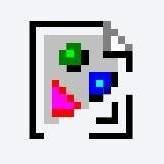












Create an account or sign in to comment
You need to be a member in order to leave a comment
Create an account
Sign up for a new account in our community. It's easy!
Register a new accountSign in
Already have an account? Sign in here.
Sign In Now