Stuttering at launch and every 5 minutes
Go to solution
Solved by Flameodos,
I found a solution.
Once i again. I decided to wipe my drive clean, this time without upgrading my drivers. Instead i only updated my video drivers a every thing was normal, no mouse skips, no random fps drops or hitches, nothing.
As to why this could be, I believe it has something to do with the drivers packaged with driver booster.
If you are planning to update your drivers, dont download the “gaming” drivers that come with driver booster pro.






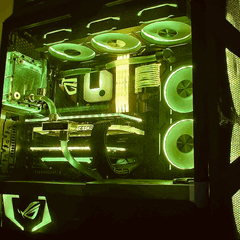












Create an account or sign in to comment
You need to be a member in order to leave a comment
Create an account
Sign up for a new account in our community. It's easy!
Register a new accountSign in
Already have an account? Sign in here.
Sign In Now