Help! NAS: build or buy?
No simple answer. I have a home build NAS and a QNAP.
The QNAP is cheap enough if you want to go two drives in a mirrored pair. If you want to go to 4 drives, then the cost of QNAP (and similar) rises steeply.
The home build was on an HP N54L microserver when it was on offer. (In fact, so cheap I got two of them. I have an entire backup server on hand!) Personally, I run OpenIndiana (fork of OpenSolaris) for the ZFS and direct control. However if you're not used to that level of OS depth then something like FreeNAS would be worth looking at as it is easier to set up and has more powerful features.
Conclusion ... The more drives you want in your NAS, then the pre-built units start to become less cost effective. Home builds start to become more attractive then, but require more involvement. If you're thinking of a home build, then find an old machine to load FreeNAS on, and give it a run to make sure it can do what you want it to, and supports the connections/streaming/etc. that you want to run with it.
Also, avoid any pre-built NAS which is difficult to recover from. eg. my QNAP is using standard ext4, so if the unit dies I can get at the data easily; whereas a different NAS used proprietary striping, (usually the cheaper units) so when the unit died I couldn't get anything back. The benefit of ZFS is that the set data is on the drives, so you can install the drives into another unit and it will be able to read the raid set.
In the old days, I used cheap RAID cards, (cheap as in, affordable to the home user) but the RAID info was on the card, (and the cheap interface was horrible) so when the card died, that was goodbye to my data.
If you want to know more about the N54L build, I do have videos on it, and the OS commands to get it running. But I'm a real rambler, so be prepared to fall asleep watching them.

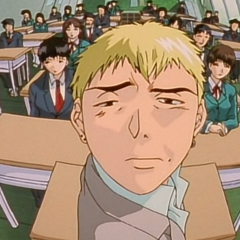















Create an account or sign in to comment
You need to be a member in order to leave a comment
Create an account
Sign up for a new account in our community. It's easy!
Register a new accountSign in
Already have an account? Sign in here.
Sign In Now