Building my First Desktop for Gaming
10 hours ago, darkphoenix1994 said:so i need wires to connect to the internet. is the main board the mother board
Yes correct, you can ofcourse buy a mainboard / mother board (MB from now on) with build in wifi, but i will never recommend gaming on WiFi.
10 hours ago, darkphoenix1994 said:is there a way to make it wireless cause i dont have an internet plug in. in my room. i have a WiFi boxes
Yes you can, either with a WiFi card or with an MB that has WiFi build in.
| Type | Item | Price |
|---|---|---|
| CPU | AMD - Ryzen 5 2600X 3.6 GHz 6-Core Processor | $183.88 @ OutletPC |
| CPU Cooler | be quiet! - Dark Rock 4 CPU Cooler | $74.85 @ Amazon |
| Motherboard | MSI - B450 GAMING PRO CARBON AC ATX AM4 Motherboard | $159.99 @ B&H |
| Memory | Patriot - Viper 4 16 GB (2 x 8 GB) DDR4-3400 Memory | $84.99 @ Amazon |
| Storage | Samsung - 860 QVO 1 TB 2.5" Solid State Drive | $102.55 @ Amazon |
| Storage | Seagate - IronWolf NAS 6 TB 3.5" 7200RPM Internal Hard Drive | $164.99 @ Amazon |
| Video Card | MSI - GeForce RTX 2070 8 GB Video Card | $459.99 @ Newegg |
| Case | NZXT - H500 ATX Mid Tower Case | $89.98 @ NZXT |
| Power Supply | Corsair - RMx (2018) 650 W 80+ Gold Certified Fully Modular ATX Power Supply | $89.99 @ Newegg |
| Prices include shipping, taxes, rebates, and discounts | ||
| Total (before mail-in rebates) | $1451.21 | |
| Mail-in rebates | -$40.00 | |
| Total | $1411.21 | |
| Generated by PCPartPicker 2019-07-04 02:39 EDT-0400 |
New part list will give you an MB with wifi build in.
-
Featured Topics
-
Topics
-
ThankGodItsFriday ·
Posted in Programs, Apps and Websites0 -
frostymelts ·
Posted in Troubleshooting0 -
1
-
RevGAM ·
Posted in Custom Loop and Exotic Cooling4 -
JakubR88 ·
Posted in Power Supplies6 -
2
-
2
-
4
-
4
-
0
-
-
play_circle_filled

Latest From Linus Tech Tips:
I Am Not Buying A Super Computer - WAN Show May 3, 2024

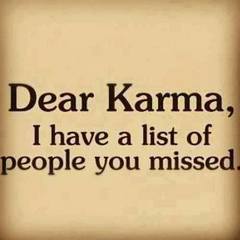















Create an account or sign in to comment
You need to be a member in order to leave a comment
Create an account
Sign up for a new account in our community. It's easy!
Register a new accountSign in
Already have an account? Sign in here.
Sign In Now