ASRock AB350M PRO4 Multiple Monitors
Go to solution
Solved by Senzelian,
According to a post on a forum, you need to enable "multi-monitor" in your bios before you can use multiple monitors at once.
It's also interesting to note, that the 2400G officially only supports HDMI and DisplayPort.
I also found out that someone got it to work with an HDMI splitter.
https://forums.tomshardware.com/threads/dual-monitors-on-ryzen-5-2400g.3260522/
https://en.wikichip.org/wiki/amd/ryzen_5/2400g

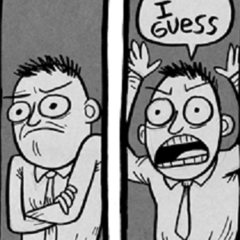
.png.255947720031a641abdac78e663b681c.png)













Create an account or sign in to comment
You need to be a member in order to leave a comment
Create an account
Sign up for a new account in our community. It's easy!
Register a new accountSign in
Already have an account? Sign in here.
Sign In Now