OneDrive Help!!!!!
Go to solution
Solved by KarathKasun,
Click the OneDrive icon in the system tray, click more, click settings, click account tab, click add account.
Add your school account with the wizard that pops up.
-
Topics
-
1
-
0
-
Jafari ·
Posted in CPUs, Motherboards, and Memory2 -
S1mplic1ty ·
Posted in General Discussion4 -
uncanny_mac ·
Posted in New Builds and Planning6 -
1
-
QuantumSingularity ·
Posted in Troubleshooting2 -
Lost_bro ·
Posted in New Builds and Planning2 -
4
-
Marcos Baras ·
Posted in CPUs, Motherboards, and Memory1
-


.jpg.5cc14cacf0bfa9d58de316927a37ec08.jpg)







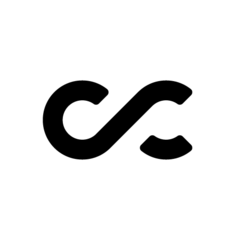








Create an account or sign in to comment
You need to be a member in order to leave a comment
Create an account
Sign up for a new account in our community. It's easy!
Register a new accountSign in
Already have an account? Sign in here.
Sign In Now