Help setting up a Minecraft server
Go to solution
Solved by Admiral Koba,
6 hours ago, Mattata said:@Admiral Koba uhh, help me out here. How might i find my gateway model?
if that refers to my router/modem, its a motorola MG7550. My pc plugs directly into my router
Good to know, try setting external IP address to 0.0.0.0 and then power cycle the modem/router and your PC (or disable and re-enable your network card) after you've set the rule.

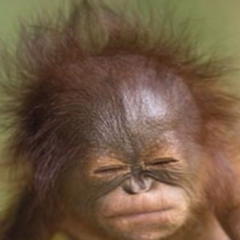














Create an account or sign in to comment
You need to be a member in order to leave a comment
Create an account
Sign up for a new account in our community. It's easy!
Register a new accountSign in
Already have an account? Sign in here.
Sign In Now