Coaxial to ADSL/VDSL
3 minutes ago, TheJaffaMaster said:A standard RJ45 cable doesn't seem to fit in the connector (see attached photo). Is it possible to get an adapter for it? Thanks a million!
No, no. I really did mean from LAN to LAN. The yellow ports. You can pick whichever you want, but it's customary to use LAN1 for WAN (Wide-Area Network).
You're right, an RJ-45 is never going to fit in the RJ-11 (or RJ-12 for that matter) port. That's by design. The DSL signal is analog whereas Ethernet is digital. That's what a modem (MOdulator-DEModulator) is for. It turns DSL and other analog data transmissions such as Dial-up and ISDN into digital transmissions and back. What I'm suggesting is to plug an Ethernet cable from the LAN port in the ISP-provided DOCSIS modem into the LAN port in the Asus and not use the modem-functionality in the Asus at all, just the router in it and the wireless access point.
RJ11-RJ45 adapters do exist and are even abundant but they're used for FAX machines and telephones.

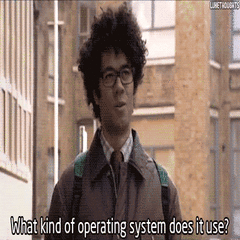
















Create an account or sign in to comment
You need to be a member in order to leave a comment
Create an account
Sign up for a new account in our community. It's easy!
Register a new accountSign in
Already have an account? Sign in here.
Sign In Now