Do I need to get a modem for fiber optic?
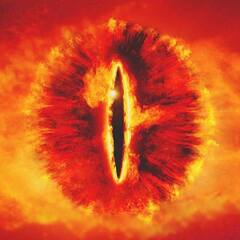
By
Jaquavius
in Networking
in Networking
Go to solution
Solved by schizznick,
Verizon will terminate your fiber to an ONT... this ONT will have Ethernet ports and most likely POT's as well as Coax to for cable tv. The below picture is an example. In many cases this ONT will act like a bridge, but it is feasible that it will act like a router. We utilize both types in our network.

-
Featured Topics
-
Topics
-
0
-
Gnoxis7 ·
Posted in Phones and Tablets2 -
0
-
2
-
Mr_Roboto ·
Posted in General Discussion3 -
1
-
8
-
zombiepunk10 ·
Posted in Console Gaming2 -
1
-
anirudthelinuxwIzard ·
Posted in CPUs, Motherboards, and Memory6
-

.png.255947720031a641abdac78e663b681c.png)






.thumb.jpg.41b364c91d47256e4c681dda232b92f9.jpg)








Create an account or sign in to comment
You need to be a member in order to leave a comment
Create an account
Sign up for a new account in our community. It's easy!
Register a new accountSign in
Already have an account? Sign in here.
Sign In Now