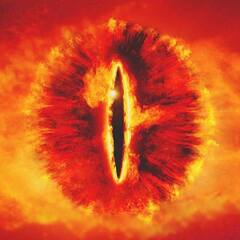-
Posts
308 -
Joined
-
Last visited
Awards
This user doesn't have any awards
Profile Information
-
Gender
Male
-
Location
Dawnstar
-
Interests
Bethesda game modding
-
Biography
I was born, I found Skyrim, I modded it henceforth.
-
Occupation
Slaying dragons
System
-
CPU
i7 - 4770k @ 4.0 Ghz
-
Motherboard
Z87 MSI MPOWER
-
RAM
16 Gb RAM @ 2133 MHz
-
GPU
2 x EVGA 970 4 GB SLI
-
Case
NZXT Phantom 630 Ultra Tower
-
Storage
500 Gb SSD + 2x 1 TB HDD
-
PSU
EVGA 750 watt
-
Display(s)
Asus PB278Q 27-inch 1440p
-
Cooling
NZXT x40
-
Keyboard
Hopefully a Cherry MX Blue kerboard soon.
-
Mouse
Corair M95
-
Sound
Onboard 7.1 sound
-
Operating System
Windows 10
Jaquavius's Achievements
-
I have a NVMe SSD as my C drive with Premiere Pro on it. I have some SSDs that I store my games on. But I am looking for some hefty storage to record/store gameplay on. I am thinking 8-10 TB. And I am considering doubling the storage and mirroring the drives. In case of a failure, I don't want to lose all the footage. So maybe 16-20 TB in total? Any suggestions on hard drives? Are SSDs even a reasonable option for this much storage? My budget is kinda flexible, but I like getting value for my money and don't like throwing money into the ocean for extra performance or features that I don't need. I am not thinking of setting up a NAS. I'm thinking of just sticking the storage in my PC unless someone has a convincing argument for getting a NAS instead.
-
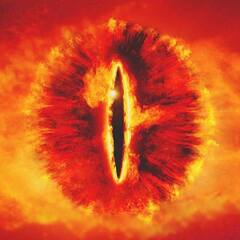
Does RTX 3070 Ti Founder's Edition come with LED lighting?
Jaquavius replied to Jaquavius's topic in Graphics Cards
Thank you! Google didn't have answers for me this time. -
Jaquavius changed their profile photo
-
Oh yeah, I always felt that my monitor looked amazinggg. I've never felt that the contrast ratio was bad in regular use. Plus looking at a pitch black image is not something I would usually do lol. The more light sources on the screen, the better blacks look so for most scenes, even in a dark room, the contrast will look fine.
-
Figured it out! I'm an idiot. People said I have to be in a dark room to notice the bad contrast ratio meaning no exterior light. Well obviously that includes light from the monitor around my black image. I did not have the black image fullscreen'd. I had a bright, crisp white bar at the top from my browser. Making the black image completely fullscreen RADICALLY changes the way it looks. It looks A LOT more gray when I do that. It does not look pitch black at all when I fullscreen the image and I also notice a lot of IPS glow. And as soon as I hit "esc" and the white bar at the top returns, the image immediately looks pitch black again.
-
https://www.youtube.com/watch?v=4YziWErIr_w&t=89s This video shows off an IPS vs VA contrast ratio. In this video the black on the IPS monitor looks like dark blue. It looks terrible! But I have a pretty average IPS monitor (rated at 1000:1 which is supposed to be pretty poor). Apparently blacks will look gray in dark lit rooms with that contrast ratio. I am sitting in a pitch black room right now looking at my average, run-of-the-mill IPS monitor looking at this pitch black picture: https://wallpaperplay.com/walls/full/2/0/7/15810.jpg It looks PITCH BLACK to me. Like I can't imagine it being darker. It looks like I'm staring into a void. What am I missing? It looks the same when I light up my room as well. Am I missing something about how contrast ratio is measured? Would I notice a difference if I had a VA monitor with good contrast ration next to my IPS monitor?
-
Background: Purchased parts for 5 systems. Built them. Installed Windows 10 64 bit Home Edition using Windows Media Creation Tool with a flash drive. Installed drivers. Specs on all 5 systems: Case & PSU combo: Fractal Design case with Integra SFX 450w PSU - https://www.newegg.com/Product/Product.aspx?Item=N82E16811352059 Storage: Samsung 970 Evo m.2 500GB PCIe SSD - https://www.newegg.com/Product/Product.aspx?Item=N82E16820147690 CPU: i7-8700 (not overclocked) - https://www.newegg.com/Product/Product.aspx?Item=N82E16819117826 RAM: 16GB DDR4 3000Mhz (running at 2666) - https://www.newegg.com/Product/Product.aspx?Item=N82E16820215166 Motherboard: ASRock H370M-ITX/ac LGA 1151 - https://www.newegg.com/Product/Product.aspx?Item=N82E16813157817 Main Problem: -The issue mayyyyy be triggered by Windows Defender updates. The systems work fine on fresh installs for a little bit, 15 mins or so. I open Windows Update window and as soon as the Windows Defender update starts to install, the systems freeze, crash etc. Reboot, works fine in many cases, and then it tries to install again, crash. Reboot again, the systems either can't boot into Windows at this point at all without going to the recovery screen or they do boot and Windows Update says it will try again later with the failed update. And the system seems to work in the meantime. Crazy thing is that after many days, update attempts and crashes the Windows Defender update actually installed on 4 of the 5 machines and they've been working for 4 weeks perfectly fine. However, 2 of the 4 that have been working recently started freezing and crashing again. Maybe another update came? Idk because I wasn't there, other people were using the machine and they didn't check. And now I can't boot into the systems because the OS won't load, just takes me to the recovery screen. But this is all speculation, it could be coincidence. Things of note: -The Bios version installed is 3.1 (latest on manufacturer website is 3.0). Should I try 3.0? -Could the issue be RAM timings? And if so why would 4 of the 5 systems work perfectly fine for so long? -I have made several new, fresh windows installation devices with the media creation tool and made several fresh installs on the various systems. Issues continue to persist. Any help would be appreciated. Even just guesses as to what potential hardware or hardware configurations could be causing the issue. Voltages? BIOS version? Incorrect RAM settings?