What are normal VRM temps
Go to solution
Solved by i_build_nanosuits,
yes it is.Ok, so its normal for it to be a lot higher than the CPU temp at idle?
some VRM's are rated as much as 120c...most cheaper boards will trottle at around 85c...idealy you want the vrm's to be under 80c at all time.
-
Featured Topics
-
Topics
-
2
-
rickymohk ·
Posted in General Discussion0 -
Rbakker02 ·
Posted in General Discussion1 -
BaidDSB ·
Posted in General Discussion4 -
1
-
Mistr J ·
Posted in Troubleshooting3 -
2
-
4
-
2
-
coolbean28 ·
Posted in Graphics Cards8
-

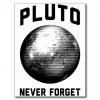

















Create an account or sign in to comment
You need to be a member in order to leave a comment
Create an account
Sign up for a new account in our community. It's easy!
Register a new accountSign in
Already have an account? Sign in here.
Sign In Now