How the HELL do i cable manage THIS
Okay I'm not going to be as downer as some of the others here are, but they're not entirely wrong. There are a LOT of limits to what you can do here.
But you can definitely make a difference inside:
Okay, here's what I would do:
One, buy some zip strips, the tiny ones are fine for inside the case.

Two, unplug everything related to the PSU (And SATA Cables) from inside the case:

Unplug all the cables in the Orange bubbles. They're plenty easy to unhook. (The tall bubble over the bundle of wires? The main 24 pin, or whatever pins that system has, should be under it.
NOTE: Do NOT start unplugging the super thin cords at the very bottom of the motherboard (The ones under the Red Box.) They're way more annoying to deal with plugging back in. But you can probably route them a little better once the mess of PSU wires is out of the way.
Once everything is unplugged, start trying to separate out the cords individually, so you can see what goes where.
Example:

That cable can be freed up from the messy bundle, and just be wrapped up some to go from the PSU to that plug directly.
There are at least a couple cords in there that aren't being used, once they're separated, you could stuff them on top of the CD Rom Drive, out of the way.

But also, as mentioned, you need new thermal paste on the CPU, since you removed the HSF.
Otherwise, it is what it is, there isn't a lot of change you can make to this system to improve things.

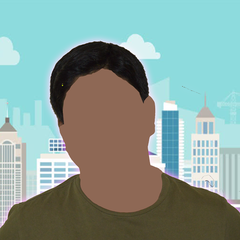
.jpg.5cc14cacf0bfa9d58de316927a37ec08.jpg)











Create an account or sign in to comment
You need to be a member in order to leave a comment
Create an account
Sign up for a new account in our community. It's easy!
Register a new accountSign in
Already have an account? Sign in here.
Sign In Now