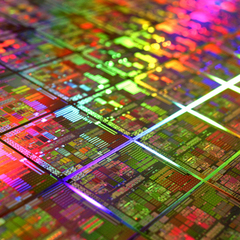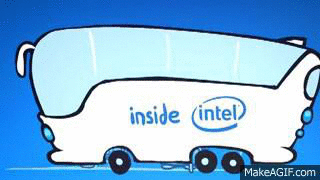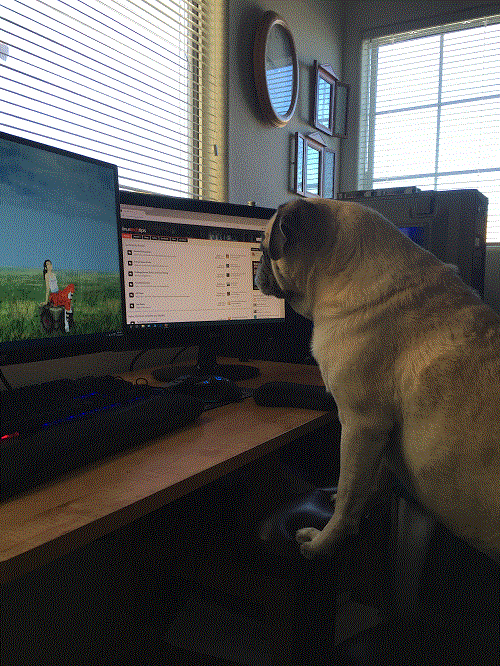-
Posts
655 -
Joined
-
Last visited
Awards
This user doesn't have any awards
About S7117
- Birthday Dec 26, 1996
Contact Methods
-
Twitter
https://twitter.com/IntegratedTT
Profile Information
-
Gender
Male
-
Biography
Computer Engineer
-
Occupation
Laptop and Desktop Repair
System
-
CPU
Ryzen 9 3950X
-
Motherboard
ASUS Crosshair VIII Hero (Wi-Fi)
-
RAM
G.Skill Trident Z Neo 4x16GB CL16 3600MHz (F4-3600C16D-32GTZN)
-
GPU
AMD 5700XT (Until I 3080/6800XT Come Available)
-
Case
Lian Li O11 Dynamic White
-
Storage
2x1TB Samsung 980 Pro NVMe SSD
-
PSU
EVGA 1200P2
-
Display(s)
LG 38WN95C
-
Cooling
NZXT X73 360 MM AIO
-
Keyboard
Drop CTRL
-
Operating System
Windows 10 + Linux
Recent Profile Visitors
1,510 profile views
S7117's Achievements
-
Yeah, no the memory is not on asus's QVL, but G.Skill's page for the memory says it should work. However, the QVL may only be accounting for 2 sticks instead of 4. So far, I am debating between a MB issue or I may just be expecting too much for CL16 4x16GB at 3600MHz. Some people online have suggested this is really hard to get.
-
Yep. Been through a couple revisions and the problem persists. The behavior of cycling is strange which makes me think it could just be a dud MB. Seems like memtest would give errors if the ram was not stable. I have seen online that doing 4x16 is somewhat difficult due to the IMU being worked hard.
-
Hello! Been a while! I just recently upgraded my 3950X build and I chose to get 2 packs of Trident Z Neo 2x16GB 3600MHz CL16 16-16-16-36 (F4-3600C16D-32GTZN) memory for a total of 64GB over 4 DIMMs. I enabled DOCP in the BIOS but then when I start the computer up from a shutdown or restart it, it sometimes likes to cycle several times before posting again and then booting (sometimes it goes into safe mode). I think this may be to do with the FCLK being set to 1800MHz and memory being set to 3600 MHz (when I lower these it seems stable). But what is strange is that even though the reboots happen at 3600/1800 memtest gives no errors. I started to think that the motherboard's bios may just be unstable and that I should go with the Aorus X570 Master. Any help would be appreciated.
-
Newegg is tax free for me.... thankfully.... I just ordered it.... I guess the moment when I get it and play my first game on it will decide if I have any regrets
-
Yeah... Nervousness...
-
I sadly don't know of a store near me that has G-Sync monitors... The closest one is either 1.5 hours or 3 hours away....
-
I have had two Dell 23" IPS 7ms 1080p monitors for a few years now and I have a GTX 1080 and a 6800K so I think it's time to upgrade. Thanks for the response!
-
Hello, So the X34's price just dropped a bit on NewEgg and I think I'm going to get it, but I just want some other thoughts. In the next month or two I will be stepping up to a 1080Ti FE card from my 1080 FTW2 from EVGA. --because it's to me the step up is worth it. What do you think? Is the G-Sync worth it? I appreciate all thoughts! Thanks in advance!
-
Have you had much experience with any screen tearing when gaming? I'm looking into the X34 now because I'd rather not have screen tearing.
-
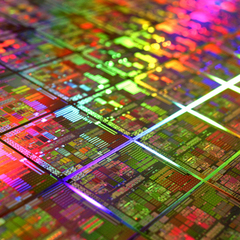
Upgrading from an i5 760 to an i7 860?
S7117 replied to basedthirst's topic in CPUs, Motherboards, and Memory
But supposedly, if you get a good silicon lottery draw, you will be able to overclock up to those speeds much easier with the i7 than with the i5 you currently have. We are talking about a .4 GHz difference compared to .67 GHz on the i5. -
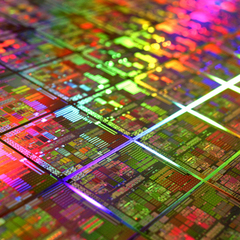
Upgrading from an i5 760 to an i7 860?
S7117 replied to basedthirst's topic in CPUs, Motherboards, and Memory
http://ark.intel.com/compare/48496,41315 I mean if it is the only upgrade you can do without going with a new system I would go for it. You get hyper-threading and a higher clock speed. -
https://www.newegg.com/Product/Product.aspx?Item=N82E16824009997&ignorebbr=1 Right now I have two 1080p 23" Dell IPS monitors. Overall I have been happy with them... but: 1. They don't take advantage of my hardware and I'm ready to upgrade. 2. I don't like the separation of the two. They are just kind of a pain to wire and align. So what are your thoughts? Have any other monitor suggestions? NOTE: why I don't get 4k: while I love how sharp 4k looks, I need screen real estate over sharpness. - I'm a programmer/student